Top Tax Preparation Software for Mac Users: A Review
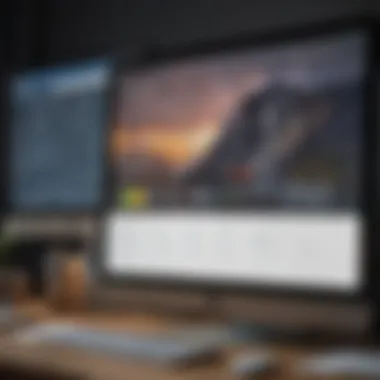

Intro
Tax season can often feel like navigating a maze—confusing and filled with unexpected twists and turns. For Mac users, finding the right tax preparation software that marries efficiency with user-friendliness can be even more daunting. In today’s digital age, where financial tools and resources are just a click away, it’s crucial to pinpoint software that not only streamlines the filing process but also makes sense of the complex tax landscape.
This article is designed to guide you through an array of tax preparation options specifically crafted for Mac systems. We delve into key features, pricing structures, user experiences, and reliable support services. Whether you’re a seasoned tax filer or a novice looking to file for the first time, this comprehensive analysis will equip you with the knowledge you need to make informed decisions.
Keep in mind that each piece of software offers its own set of tools and functions, tailored to different needs. By the end of this exploration, you’ll have a clearer understanding of what features matter most and which software solutions are best suited to enhance your tax filing experience. Let’s clear the fog surrounding tax preparation and find the right fit for you.
Understanding Tax Preparation Software
Tax preparation software has become a staple for many individuals and businesses alike, offering various tools that streamline the often tedious process of filing taxes. This software, specifically designed for handling tax-related tasks, can simplify complexities associated with tax codes, help users maximize deductions, and even guide them through various tax situations. For anyone sitting in front of a Mac, understanding how this software works and its potential advantages is key to improving one’s tax preparation experience.
Definition and Purpose
Tax preparation software refers to applications and platforms that assist users in preparing and filing their taxes. At its core, the purpose of this software is to simplify the arduous process of tax filing. It offers a user-friendly interface, guiding users through the steps needed to complete their returns accurately. Additionally, it automates calculations, reduces paperwork, and often integrates with various financial institutions for ease of use. For example, it can pull in data directly from bank statements, which saves users from manual entry and the potential for human error. More than just a digital calculator, these software programs often come equipped with features that can identify potential deductions, generate e-filing options, and maintain records of previous years' tax returns.
Importance of Software in Tax Preparation
The importance of utilizing tax preparation software cannot be overstated, particularly in today's fast-paced world. For many, the expression "time is money" rings particularly true when it comes to tax filing. Here are several reasons why turning to software can be beneficial:
- Efficiency: These programs can cut down the time it takes to prepare returns. Instead of sifting through mountains of paperwork, users can rely on the software's features to do the heavy lifting.
- Accuracy: With built-in checks and balances, many software options offer a greater degree of accuracy compared to manual submissions, which can reduce the chance of costly mistakes.
- Updates on Tax Laws: Tax codes are ever-evolving, and keeping up with them can seem insurmountable. The right software is continually updated to reflect the latest tax regulations, ensuring compliance and reducing stress.
- Cost Savings: Many people find they are able to save money by using software that identifies deductions they may have previously overlooked. By maximizing returns, the cost of purchasing the software is often offset by cashback.
- Support and Resources: Most software comes with a wealth of resources, from customer support to forums where users can share experiences and solutions. This can be especially valuable for first-time filers or individuals with more complex tax situations.
"The best tax software isn't just a tool, it’s a partner in your financial planning."
Understanding the capabilities and benefits of tax preparation software sets the foundation for selecting the right solution tailored to individual needs, particularly for Mac users. Making an informed decision will not only ease the burden of filing taxes but also pave the way for smarter financial management.
Criteria for Selecting Tax Preparation Software
When it comes to handling taxes, most folks would rather stick a fork in their eye than navigate the often-confusing world of tax preparation software. Yet, having the right tools can make the difference between diving into a headache and sailing smoothly through tax season. Therefore, understanding the criteria for selecting tax preparation software isn't just a formality—it's essential. A well-chosen program can simplify the entire process, saving both time and money while ensuring compliance with tax laws.
Compatibility with Mac Operating Systems
The first box to tick off is compatibility. Not every tax preparation software plays nicely with Apple’s unique ecosystem. You could find yourself in a sticky mess if you pick software that’s not optimized for your Mac. If it isn't designed for macOS, you might run into glitches or worse—your software could crash when you’re trying to file your return. Not a pleasant thought, right? Choosing software like TurboTax or H&R Block ensures you won’t have these headaches; they offer seamless integration with Mac systems, enabling smooth operation and user experience.
User-Friendly Interface
A user-friendly interface is more than just a pretty face. Tax prep can be complicated, so having clear navigation and intuitive steps can lift a huge weight off your shoulders. No one wants to beat their head against a wall trying to remember how to input information or searching high and low for where to find critical tax documents in the software. Look for features such as guided prompts and easy-to-read layouts. Features like drag-and-drop functionality can greatly enhance usability by making the interaction feel more natural.
Features and Functionality
Features can be the game-changer when selecting software. Some software solutions offer a basic set of functionalities that may suffice for simple returns, but if your financial situation is more complicated (think self-employment, investments, or multiple income streams), you’ll need software that can handle this. Look out for tools such as:
- Importing options for W-2 and 1099 forms
- Estimators for deductions and credits
- E-filing capabilities
- Built-in calculators for maximizing deductions
The software you choose should align with your unique tax needs, ensuring you don't miss out on credits or deductions.
Pricing Models and Value for Money
Tax software comes with a variety of pricing models. Some offer free versions for simple returns, while others have tiered pricing that can skyrocket depending on the features you need. Keep an eye out for hidden costs: not all software discloses additional fees clearly. Evaluate your budget against what you need—spending a bit more upfront may save you money in the long run if it helps you claim more deductions or reduces your stress. Make sure you are getting value for your money, so you don’t end up wishing you had gone with a different provider post-filing.
Customer Support and Resources
If you run into a snag while filing, having reliable customer support is crucial. Expect life to throw curveballs—it always does. Knowledgeable support can guide you through tricky situations where the software is not clear. Ideal customer support options could include:
- 24/7 live chat options
- Extensive databases or FAQ sections
- Phone support with human representatives
Don’t underestimate the value of having access to reliable resources and support, as this can mean the difference between a smooth filing experience and one that's rife with frustration.
In summary, when selecting tax preparation software, consider factors like compatibility with macOS, user-friendliness, essential features, value for money, and strong customer support. Together, these criteria will empower you to make an informed choice and equip you with tools necessary for effective tax management.


Top Tax Preparation Software for Mac
In today’s financial landscape, tax preparation software tailored for Mac users has become a vital tool in managing tax obligations efficiently. There’s a growing need for confidence in personal finance management, which is where these software solutions come into play. Selecting the right one can mean the difference between a manageable tax season and a chaotic one. Therefore, illuminating the Top Tax Preparation Software for Mac not only assists individuals in their preparation but simplifies what is often a complex and daunting process.
These software options cater specifically to Mac operating systems, ensuring compatibility and optimal performance. Generally, they feature user-friendly interfaces and robust functionalities capable of streamlining the various steps involved in preparing taxes. Mac users are often seeking solutions that integrate well with their devices—it's not just about filing taxes; it's about doing it with ease, security, and efficiency. Additionally, the support services that accompany these software platforms can help mitigate any complications, making the overall experience smoother.
This section delves into various leading software, each accompanied by its unique traits, benefits, and challenges. Understanding these differences can guide users toward making informed decisions that align with their specific financial situations.
TurboTax for Mac
Overview and Key Features
TurboTax for Mac stands out with its comprehensive approach. It boasts features like a step-by-step guide that simplifies the complex tax jargon into understandable terms. One key characteristic of TurboTax is its import capabilities, which allow users to upload tax documents directly, saving countless hours that might otherwise be spent on manual data entry. This seamless integration contributes significantly to user satisfaction as it reduces the margin of error associated with transcription.
Another notable feature is its deduction finder, which helps users locate possible deductions they may qualify for, maximizing potential refunds. The interface is designed intuitively, making navigation straightforward even for those who may not be tech-savvy. However, while the software is celebrated for its thoroughness, some critics point out its premium pricing model, which might be seen as a drawback for budget-conscious users.
Pricing Options
TurboTax offers a tiered pricing structure that ranges from free options for simple returns to more complex packages that cater to self-employed individuals or those with significant investments. The most basic tier is often sufficient for straightforward filers, but as one’s tax situation grows more intricate, diving into paid options might be necessary.
Considerably, the Deluxe and Premier versions allow for greater insights into tax situations, but the prices associated with these are substantial. While these higher tiers justify their costs through value-added features, potential users should evaluate their specific needs beforehand to avoid overspending on unnecessary functionalities.
User Experience and Reviews
User feedback on TurboTax tends to be overwhelmingly positive, praising its user-friendly design and the extensive support offered throughout the tax process. Many users highlight the real-time error checks, which offer peace of mind that mistakes will be caught before submission. That said, some users have reported frustrations regarding upselling tactics during the filing process, which could potentially detract from the overall experience. Many find that the platform is robust enough to guide users through even the trickiest tax situations, making it a popular choice among many tax season veterans.
H&R Block for Mac
Overview and Key Features
H&R Block for Mac brings a different flair to tax preparation with its combination of software and in-person assistance. The standout characteristic here is its live support option, allowing users to connect with tax professionals if they find themselves in a bind. This feature sets it apart as it offers a level of reassurance, particularly beneficial for those new to tax filing.
The software provides a comprehensive overview of tax forms necessary for the user’s specific situation, almost like a personal tax assistant. It features an easy-to-follow questionnaire that helps users categorize their financial information appropriately. However, despite its advantages, some users might find the software's interface a little cluttered compared to its competitors, which could pose challenges for newer users.
Pricing Options
H&R Block also offers various pricing tiers, including a free option. The paid tiers cater to diverse needs—from casual filers to more complex situations like those involving investments or business income. Users find that even in higher-tier options, the value often aligns with what one pays, especially given the inclusion of support from tax professionals.
However, some users express concern over the renewal policy, which might catch people off guard in terms of unexpected costs.
User Experience and Reviews
General sentiments reflected in user reviews about H&R Block suggest a relatively positive experience. Many users appreciate the straightforward navigation along with the peace of mind provided by access to live tax experts. Some challenges noted include waiting times for support during peak seasons, which can be frustrating. Still, the overall satisfaction leans towards the positive end, making it a reputable option in the tax preparation software wheelhouse.
TaxAct for Mac
Overview and Key Features
TaxAct for Mac is somewhat of a hidden gem. It’s got a reputation for being budget-friendly while still offering solid features. A key element that stands out is its affordability without sacrificing functionality. The platform includes a range of tools to help users track their deductions and credits accurately. Its ease of use is frequently commended, making it appealing even for those who might be less experienced with tax processes.
However, while it covers the essentials well, it could be argued that it lacks some advanced features offered by more premium services. That might not be a problem for most users, particularly those with straightforward tax situations.
Pricing Options
TaxAct tends to offer one of the most competitive pricing structures available. This accessibility makes it popular among budget-conscious taxpayers. The prices are often lower than competitors, and it also provides options for free filing for simple returns. It is worth noting that even its paid tiers remain relatively inexpensive compared to the market standard.
However, users should be aware that some add-on features can incur additional costs. Thus, it’s essential to read the fine print to avoid any surprises at payment.
User Experience and Reviews
User experiences with TaxAct generally reflect satisfaction, particularly in regard to its straightforward design and helpful customer support. Users often mention a useful FAQ section that addresses common concerns, enhancing the overall experience. Any shortcomings typically revolve around the limitations in more advanced functionalities, signaling that while great for basic filers, those with complex situations may find themselves wanting more.


Credit Karma Tax for Mac
Overview and Key Features
Credit Karma Tax for Mac is a fascinating option that embraces a unique angle—offering completely free tax filing without sacrificing quality. Users appreciate the transparency in its offerings, as there are no hidden fees at the end. It features a straightforward interface that guides users through various tax scenarios. Its integration with Credit Karma accounts means users can manage their finances effectively, adding value beyond just tax preparation.
A distinct aspect of Credit Karma Tax is that it also allows users to view their tax refund status and IRS interactions, providing clarity throughout the process. However, while its capabilities are impressive, users may find the configuration options are limited compared to paid services.
Pricing Options
As mentioned earlier, the uniqueness of Credit Karma Tax lies in its no-cost service model. This is particularly appealing for those who wish to approach tax season without the burden of expense. It should be noted, though, that while it is free, it does not cater to more complex tax needs like business income, which might push some users towards more comprehensive solutions.
User Experience and Reviews
Most reviews praise Credit Karma Tax for its intuitive platform and ease of filing. Users often commend the support provided and the prompt updates throughout tax preparation. However, some found the lack of advanced features a disadvantage for more intricate tax situations, indicating it serves best for those with simpler individual tax scenarios.
FreeTaxUSA for Mac
Overview and Key Features
FreeTaxUSA for Mac calls attention to its robust yet simple features, making it an appealing option for budget-conscious users. It provides a suite of useful tools, including import options and an easy-to-understand filing process. The standout feature is that FreeTaxUSA allows users to file both federal and state returns with no added cost, a rarity in the market.
The user-friendly interface has earned praise, as it steps users through every detail, which is particularly beneficial for those who feel overwhelmed by tax forms. However, its simplicity might come off as a drawback for seasoned users seeking advanced functionalities.
Pricing Options
In terms of pricing, FreeTaxUSA is modeled primarily on affordability. The federal tax filing is free, while state filing is offered at a low cost. This unique structure makes it an attractive choice for those unwilling to spend a lot yet needing consistent performance.
User Experience and Reviews
User feedback typically highlights satisfaction with FreeTaxUSA's approach and value. Many users appreciate its straightforward processes, making tax filing less intimidating. The main concern lies in customer service, which some users have found lacking during peak seasons. Nevertheless, the overall perception speaks to its solid foundation for a value-driven tax prep solution.
Comparative Analysis of Tax Software
When it comes to tax preparation, navigating through the myriad of software options can feel like finding a needle in a haystack. The comparative analysis of tax software plays a pivotal role in identifying what features, pricing, and functionalities each platform offers, thus informing users about the best choices tailored for Mac systems. This analysis does not only ease decision-making but also highlights how each software aligns with user needs, goals, and preferences. We explore the deeper aspects of specific software in this competitive landscape, giving you a clearer picture of what to expect.
Feature Comparison Matrix
To truly grasp the essence of each tax preparation software, it helps to break it down into a feature comparison matrix. This matrix allows potential users to see side-by-side comparisons of essential features such as:
- Ease of Use: How straightforward is the user interface? Can a novice easily navigate it, or do you need a roadmap just to enter your information?
- Form Availability: Does the software cover various tax forms extensively? You wouldn’t want to miss out on something crucial during tax time.
- Integration Capabilities: Is it able to sync with other financial tools or services? The smoother this is, the less hassle you’ve got come tax season.
- Guided Assistance: Availability of step-by-step guidance for complex tax situations can be a lifesaver.
By placing these features under a microscope, users can weigh which software matches their needs best. Often, what one user finds essential, another may not. Thus, this matrix should be not just a checklist but a thought-provoking guide in your selection journey.
User Satisfaction Ratings
Understanding user satisfaction ratings is akin to checking reviews before diving into a new restaurant. It’s an invaluable part of your research. Ratings take into account various feedback points from actual users:
- User Experience: Feedback on navigation and overall usability. Did users find it a breeze or a bit of a slog?
- Customer Support: Was help readily available when issues arose? This can be a crucial determinant; sometimes software can look great on paper but fall short in practical customer service.
- Performance During Tax Season: The crunch time brings out the truest test of any tool. Users' experiences through peak usage can reveal the reliability of the software.
"Right when tax season hits, you need a solid partner in your software. Understanding user satisfaction helps you find that partner."
A deep dive into aggregate ratings and individual testimonials can provide insight beyond mere numbers, painting a vivid picture of what life with that software is actually like.
Cost-Benefit Analysis
Making a choice based solely on cost can be like judging a book by its cover. A comprehensive cost-benefit analysis goes beyond the upfront pricing to consider long-term value. Things to look out for include:
- Initial Costs vs. Additional Fees: Some platforms might advertise low prices, only to add a bunch of hidden fees later. Always fine print the details.
- Return on Investment: Does the software justify its cost through features and support that save you time or enhance your accuracy?
- Scalability: If your tax situation changes, will the software adapt easily? Think about potential growth or changes in your financial landscape.
- Seasonal Promotions: Many platforms have pricing variations around tax season which could save you considerable money.
In engaging with this analysis, you empower yourself to make an informed choice that balances quality with affordability. The aim is to ensure not just that you save some bucks upfront, but that you also secure peace of mind when tax time rolls around.
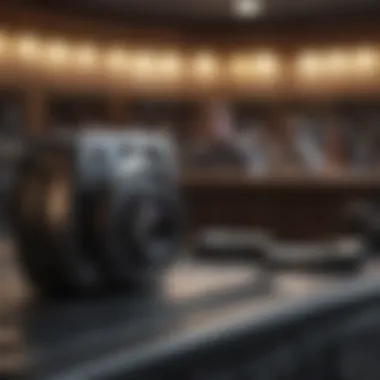

User Experiences and Testimonials
In the world of tax preparation software, the voice of the user is invaluable. Understanding the perspectives of those who have interacted with various platforms brings practical insights that mere features and pricing cannot. User experiences and testimonials serve as a guidepost, illuminating the strengths and weaknesses of software options available for Mac. They not only showcase satisfaction levels but also shed light on real-world applications, helping potential users make informed decisions about which software aligns with their particular needs.
Positive Experiences
Positive feedback from users often highlights how tax preparation software has simplified their financial tasks. For instance, a long-time TurboTax user might express relief at how its intuitive design made completing complex returns feel like a walk in the park. Users frequently mention the benefits of step-by-step guidance, which helps demystify the otherwise daunting tax filing process. They appreciate features like integrated calculations and data retrieval, which minimize the risk of error.
Additionally, some users sing praises for responsive customer service, which can be a lifesaver during stressful filing periods. For example, H&R Block is noted for its live support feature, where users can get direct assistance. This personal touch often reassures users that they are not navigating tax season entirely alone.
Moreover, seasoned investors might share glowing testimonials regarding software that offers comprehensive reporting features that make tracking investments seamless. Overall, positive user reviews frequently focus on the software's ability to save time and reduce the headache typically associated with filing taxes, leading many to recommend their preferred software to friends and family.
"Having tax software that actually understands me and helps streamline the process is like finding a needle in a haystack!"
— Satisfied TurboTax User
Challenges and Issues
Despite the accolades, it's important to recognize that no tax preparation software is without its challenges. User experiences occasionally reveal frustrating glitches or usability issues that can make tax season a little more grim. For instance, some users have shared instances where software crashes occurred during crucial filing moments. This can raise anxiety levels, leading to thoughts of scrambling to meet deadlines.
Moreover, certain features might rile users up. For example, while Credit Karma Tax is praised for being free, some users find its feature set lacking compared to paid options. This often leads to comments about missing advanced tools that more seasoned users might expect.
Along with software functionality, users sometimes mention difficulties in navigating customer support services. A few have reported long wait times or unsatisfactory solutions to their inquiries, which can be particularly exasperating when dealing with taxes. These testimonials serve as reminders that even the best products have room for improvement, and prospective users should weigh these factors carefully before committing.
Ultimately, collecting user experiences offers a holistic glimpse into the landscape of tax preparation software for Mac. When evaluating options, potential users would do well to consider both the positive feedback and reported issues to find a balance that fits their needs.
Future Trends in Tax Preparation Software
As we look ahead, the world of tax preparation software is evolving in a myriad of ways. Understanding these trends is crucial for both individual users and businesses alike; they hint at how tools will better cater to the needs of users and adapt to the changing landscape of tax regulations and technology. These developments not only enhance the efficiency of tax preparation but also ensure that users feel more in control of their financial lives.
Emerging Technologies
New technologies are reshaping the way tax preparation software functions. The rise of artificial intelligence plays a significant role here. For instance, AI algorithms are making tax software more intelligent, capable of analyzing vast data sets to identify potential savings or deductions that users might overlook. This helps to demystify tax laws which can often seem like a labyrinth to the untrained eye.
Moreover, Machine Learning techniques are now beginning to show up in tax solutions that learn from user inputs and behaviors. This means that over time, the software becomes more tailored to the specifics of an individual's or a business's financial practices. It's like having a personal tax consultant at your fingertips, adapting to your needs as you go along.
The increasing integration of cloud technology cannot be overlooked either. It allows for real-time updates and access, ensuring that tax information is always current. Working remotely is now the norm for many, and cloud-based software provides seamless access from anywhere. Users can easily keep track of their financial documents on the go, making tax preparation a continuous process rather than a last-minute rush.
"With technology becoming more embedded in our daily lives, tax preparation software is set to become not just a tool for filing taxes, but an integral part of personal financial management."
Changing User Demands
The expectations of users are shifting, particularly as more millennials and Gen Z individuals enter the workforce. These younger users often prioritize easy-to-use interfaces, quick access to support, and features that facilitate a sense of empowerment in their financial decisions. They want software that doesn't just guide them through tax filings but also educates them about personal finance and tax strategies.
Additionally, the desire for customization and flexibility is on the rise. Users appreciate solutions that reflect their unique situations, such as freelancers or gig workers whose income sources may vary widely. Programs that allow users to tailor settings, track specific expenses, and generate reports based on their individual needs are becoming increasingly appealing.
Also, as awareness grows around data privacy, users are looking for assurance that their financial information will be protected. Companies that can effectively communicate their commitment to cybersecurity will likely gain a competitive edge.
In summary, the future of tax preparation software is not just about making it easier to file taxes. It's about leveraging technological advancements to create smarter, more user-centered tools that respond to a diverse range of financial situations. By embracing these trends, users can expect a tax preparation experience that's more intuitive, efficient, and secure.
Culmination
In wrapping up our analysis on tax preparation software for Mac, it’s crucial to understand the nuanced landscape of these tools. A clear summary of findings serves not just as a recap, but as a roadmap for users aiming to navigate their tax preparation journey with confidence and clarity.
Summary of Findings
Throughout this exploration, we've unpacked a range of software options, highlighting their unique features and functionalities. The competitive edge of a product goes beyond just flashy software; it hinges on usability, robust customer support, and integration capabilities with the Mac ecosystem. Here are some key points we found:
- TurboTax for Mac: Stands out for its user experience, featuring guided assistance that makes tax preparation less daunting, especially for beginners.
- H&R Block for Mac: Offers a solid blend of affordability and comprehensive support services, making it a strong contender for budget-conscious users.
- TaxAct for Mac: Delivers a cost-effective solution without compromising crucial features, appealing directly to those with straightforward tax needs.
- Credit Karma Tax for Mac: Exemplifies a free solution that maintains quality, ideal for users seeking a no-frills experience without hidden fees.
- FreeTaxUSA for Mac: Balances robust features with an engaging interface, making it an attractive choice for efficient tax management.
These findings paint a picture of a diverse marketplace where options abound, catering to various user preferences and tax situations.
Recommendations
In light of our findings, several recommendations emerge for individuals contemplating which software to choose:
- Assess Your Tax Complexity: If your financial situation involves numerous variables like investments or self-employment income, opting for a more comprehensive platform like TurboTax or H&R Block could save you time and heartache.
- Consider Budget Constraints: For users who need to keep expenditures in check, Credit Karma Tax and FreeTaxUSA should be front-runners, offering valuable services at low or no costs.
- Evaluate Usability: Don’t underestimate the value of an intuitive interface. Spend time trialing different options to gauge their navigability and support availability.
- Explore Informational Resources: Opt for software that provides a wealth of resources such as video tutorials or detailed FAQs, making it easier to troubleshoot as you prepare your taxes.
- Stay Updated on Features: Tax laws change, so consider software that updates its tools regularly to ensure compliance and efficiency in your filing process.
Ultimately, choosing the right tax preparation software hinges on a blend of individual needs, budget, and the level of support required. By carefully considering these factors and leveraging user experiences shared throughout this article, readers can approach their tax obligations with a clearer vision and a more equipped toolbox.



