Evaluating QuickBooks Costs for Small Businesses


Intro
Understanding the cost implications of adopting QuickBooks for small businesses is essential for making informed financial decisions. QuickBooks offers various pricing structures and features, making it versatile for different business sizes and needs. In this article, we aim to break down the costs associated with QuickBooks, evaluate its value, and help business owners and financial advisors navigate their choices with confidence.
We shall explore various factors that play into the overall cost of QuickBooks. This includes subscription tiers, integration with other tools, and potential hidden fees. Additionally, assessing the return on investment is crucial to ensure the expenditure aligns with the business's financial goals.
As we analyze the features offered at different pricing levels, it is important to focus on how these can fit within the specific context of your business operations. Let’s begin by defining some key terms that will help clarify our discussion on QuickBooks' cost structure.
Understanding QuickBooks
Understanding QuickBooks is paramount for small business owners and financial advisors considering accounting software options. This software provides critical tools for financial management, simplifying tasks like bookkeeping, invoicing, and reporting. Grasping how QuickBooks functions not only aids in evaluating its cost but also helps in understanding its potential benefits.
Being familiar with QuickBooks allows businesses to leverage its features effectively. It is essential to comprehend the various offerings of the platform, which range from basic bookkeeping to advanced financial reporting and analytics. Small businesses should consider these factors as they may significantly influence their choice. Knowing what to expect from QuickBooks can prevent overspending on unnecessary functions that do not align with their specific needs.
Additionally, a strong understanding of QuickBooks helps in determining whether it can integrate seamlesssly with other tools and software already in use. Businesses often work with multiple applications - the ability of QuickBooks to sync with these can enhance productivity.
Overview of QuickBooks
QuickBooks is an accounting software developed by Intuit specifically for small and medium-sized businesses. It aims to make financial management accessible, even for those without extensive accounting knowledge. The software allows users to handle various functions such as invoicing, expense tracking, payroll management, and financial reporting. QuickBooks operates primarily on a subscription model, offering users flexibility based on their business size and needs.
The primary appeal of QuickBooks lies in its user-friendly interface and configurability. Users can choose between online, desktop, or mobile versions, catering to the demands of different business environments. Moreover, it provides numerous customization options, enabling businesses to personalize their accounting workflow.
Target Audience for QuickBooks
The target audience for QuickBooks primarily consists of small business owners and freelancers who require a robust accounting solution while balancing limited resources and time. QuickBooks has also found a niche among mid-sized companies that value comprehensive accounting tools without the complexity found in enterprise solutions.
The software appeals to a variety of industries, including retail, construction, healthcare, and professional services. Entrepreneurs seeking to automate their financial processes and gain insights into their operations are likely to find QuickBooks suitable. Additionally, accountants and financial advisors use QuickBooks for its extensive reporting capabilities, making it a valuable tool for providing support to multiple clients.
Cost Structure of QuickBooks
Understanding the cost structure of QuickBooks is crucial for small businesses making a decision about accounting software. This section will delve into the various pricing components that define this solution. Cost structure influences budgeting and can affect profitability. Knowing the costs associated with QuickBooks will help business owners align their financial resources with their needs. The evaluation will encompass subscription options, one-time purchases, and additional costs that may arise post-purchase.
Subscription Tiers
QuickBooks offers several subscription tiers tailored to different business sizes and needs. This section analyzes these plans, examining how they cater to various business complexities. Each tier provides different features and pricing, making it essential for small business owners to consider what fits their requirements.
Basic Plan
The Basic Plan is the entry-level subscription of QuickBooks. It is designed for small businesses that require essential accounting features without the complexity of advanced tools. One of its key characteristics is the affordability factor, making it a viable starting point. The Basic Plan includes features such as invoicing and expense tracking.
A unique feature of this plan is its simplicity, which permits new users to grasp accounting fundamentals without being overwhelmed. However, the disadvantage is that it lacks advanced reporting capabilities that larger businesses might need, resulting in constraints as the business expands.
Plus Plan
The Plus Plan builds on the Basic Plan by offering additional features such as project tracking and inventory management. This plan is valuable for businesses seeking growth. Its key attribute is flexibility, allowing users to adapt to changing business needs more readily.
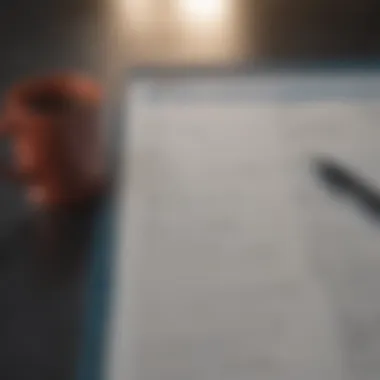

One unique aspect of the Plus Plan is its multi-user access, which supports collaboration among team members. While this plan enhances functionality, its drawback might be the higher cost compared to the Basic Plan, which could deter very small businesses or startups.
Advanced Plan
The Advanced Plan is the premium offering from QuickBooks, tailored for larger businesses or those with sophisticated needs. This plan features advanced reporting and analytics capabilities. Its key characteristic is robust support for extensive operations across various departments.
The unique feature of this plan is its customized dashboard, which allows users to track multiple metrics efficiently. Though this plan is powerful, its disadvantage includes a significantly higher price point, which might limit accessibility for small enterprises.
One-Time Purchase Options
For businesses that prefer to avoid ongoing subscriptions, QuickBooks does offer one-time purchase options. These options can be appealing, especially for users who wish to have a permanent license without the recurring fees. However, they often come with fewer updates and support in comparison to subscription models. This understanding is crucial for businesses to weigh the long-term implications of their choice.
Additional Costs
While QuickBooks offers comprehensive features within its subscription plans, additional costs can add up and affect the overall pricing structure.
User Fees
User fees represent an important aspect of QuickBooks' pricing that can escalate total costs. Generally, multiple users require additional licenses. The key characteristic here is scalability, as businesses can add users as they grow.
This feature enhances functionality but the disadvantage lies in the potential cumulative expense with increasing user counts, making careful planning necessary for budget-conscious companies.
Add-On Features
QuickBooks provides numerous add-ons, from payroll services to specialized reporting tools. These features can greatly enhance functionality. A key attribute of add-ons is their capacity for customization, allowing businesses to tailor the software to their specific needs.
However, the drawback is that add-on costs can quickly become significant, leading to unexpectedly high total expenditures. It is vital to evaluate which add-ons a business truly needs to avoid unnecessary spending.
Customer Support
Customer support options can also incur additional costs or be a deciding factor when evaluating QuickBooks. QuickBooks offers various support levels, some of which may require extra fees for premium assistance. The main characteristic is the range of options available, from basic support to advanced tiers with direct access to experts.
While these options ensure help is available, their disadvantage includes additional monthly or yearly costs, which can add up over time. Prioritizing customer support based on potential issues should be part of a comprehensive financial evaluation.
Overall, the costs associated with QuickBooks require thorough analysis and consideration. Understanding price structures allows businesses to make informed decisions that align with their financial health and operational needs.
Comparative Analysis
Conducting a comparative analysis is crucial for understanding the overall value and functionality of QuickBooks relative to its competitors. In this segment, we will explore how QuickBooks stacks up against FreshBooks, Sage, and Zoho Books. This analysis integrates various elements including price, features, and user experience. The goal is to uncover the benefits and considerations that help small business owners make informed decisions. A thorough examination of the competition provides insight into the strengths and weaknesses of QuickBooks, helping businesses discern if it meets their specific requirements.
QuickBooks vs. Competitors
FreshBooks
FreshBooks caters primarily to freelancers and small service-based businesses. Its user-friendly interface is a significant asset, appealing to those who might not have extensive accounting knowledge. The key characteristic of FreshBooks is its invoicing capabilities. Users can create and send invoices easily, and the software also tracks payments efficiently. A unique feature of FreshBooks is the ability to accept credit card payments directly through invoices, which can enhance cash flow.
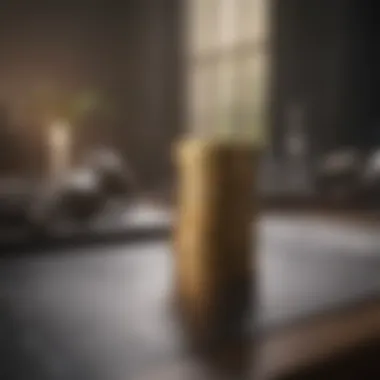

However, FreshBooks may not offer the same comprehensive features for inventory management that QuickBooks excels in. For businesses focused on service rather than product sales, FreshBooks emerges as a beneficial choice due to its simplicity and strong customer support. That said, its limitations might push companies that need robust accounting features to consider other options.
Sage
Sage offers a variety of accounting solutions tailored to small and medium-sized enterprises. Its notable aspect is the scalability of its products, making it suitable for growing businesses. The key characteristic of Sage is its customizable reporting features, which allow businesses to generate tailored financial reports that align with specific needs. This capability can be invaluable for financial analysis and strategy development.
A unique feature of Sage is its industry-specific solutions. This can provide tools that suit the unique needs of many sectors, such as construction or manufacturing. However, some users report that Sage’s interface can be less intuitive than that of QuickBooks, potentially leading to a steeper learning curve. This trade-off between customization and ease of use is essential to consider in the overall evaluation.
Zoho Books
Zoho Books is often recognized for its rich feature set at a competitive price point. Its key characteristic is a robust suite of features that caters to various accounting needs without overwhelming users. Zoho Books also integrates seamlessly with other Zoho products, which is advantageous for businesses already using that ecosystem.
A unique feature of Zoho Books is automated workflows which can save time on routine tasks. However, its reliance on a subscription model may lead to ongoing costs that could surpass a one-time purchase option in the long run. Businesses aiming for cost-effective solutions might find Zoho Books attractive, but they should also weigh the potential long-term expenses.
Cost-Effectiveness Assessment
When assessing cost-effectiveness, it’s important to compare features relative to pricing tiers. Each software solution offers different pricing structures and capabilities. Small businesses should analyze which tools they genuinely require and advocate for the solution that provides the most value for their investment. A detailed comparison matrix may help in visualizing this aspect, allowing for a comprehensive overview that considers various factors like user benefits, potential ROI, and future scalability.
Return on Investment
Understanding the return on investment (ROI) for QuickBooks is paramount for small businesses considering this accounting software. The concept of ROI measures the profitability of an investment relative to its cost. In the context of QuickBooks, it allows business owners and finance professionals to gauge whether the software justifies its ongoing or one-time expenses by quantifying the benefits it brings to their operations. Evaluating ROI can help determine if QuickBooks meets the specific needs of the business while also enhancing financial health.
Businesses must consider not only direct saving from using the software, but also the indirect benefits that can contribute positively to overall financial performance. These indirect benefits include improved decision-making, enhanced financial visibility, and ultimately, strategic growth. Identifying these factors can empower stakeholders to make an informed decision on the investment in QuickBooks.
Efficiency Gains
One of the most notable benefits of using QuickBooks is the efficiency gains it provides. Small businesses often face several obstacles related to time management and resource allocation. QuickBooks streamlines many accounting processes, such as invoicing, expense tracking, and payroll management. By automating these routine tasks, employees can redirect their focus towards critical areas that drive business growth.
For instance, generating financial reports that used to take hours can now be completed in minutes. This software translates hours spent managing finances into more productive time, promoting better operations overall. QuickBooks helps businesses avoid bottlenecks, which directly contributes to improved efficiency, leading to reduced operational costs.
Time Savings
Time savings represent another crucial aspect of ROI when utilizing QuickBooks. Small businesses, particularly those with limited staff, can benefit immensely from the time-saving capabilities of this software. QuickBooks allows users to quickly access financial data, making it easier to generate reports and insights without wasting precious time.
The time saved can have exponential benefits. Faster invoice processing aids in quicker cash flow, while up-to-date financial records enable prompt decision making. The ability to manage all accounting functions in one integrated platform reduces the need for external accountants and software, resulting in lower costs in the long run.
"Investing in tools like QuickBooks not only saves time but allows entrepreneurs to emphasize their growth strategy instead of being bogged down by financial details."
User Experience and Support
User experience and support play a critical role in the decision-making process for small businesses considering QuickBooks. A software's usability can greatly influence its adoption and overall effectiveness. If QuickBooks is user-friendly, it will enable business owners to manage their finances with ease. Additionally, the availability and quality of support channels can affect how quickly users can resolve issues and maximize the software’s potential.
Ease of Use
The ease of use of QuickBooks is one of its significant selling points. Small business owners often juggle multiple responsibilities, making it essential for accounting software to be intuitive. QuickBooks has invested in a user-friendly interface, allowing even those with limited accounting knowledge to navigate its features. The dashboard is organized and provides a clear snapshot of financial health.


Moreover, tasks like invoicing and expense tracking are streamlined. The simplicity of using templates helps speed up these processes. When operations are straightforward, businesses can save valuable time and resources.
Customer Service Options
Providing sufficient customer service options is also essential for QuickBooks users. Customers expect diverse ways to communicate support needs. QuickBooks offers different channels, such as chat support, email support, and phone support, catering to varied user preferences.
Chat Support
Chat support is a popular choice amid users for real-time assistance. This method allows users to interact with a support representative without leaving the software interface, making it both efficient and convenient. The key characteristic of chat support is its immediacy, providing quick answers to questions.
The unique feature of this service is that it often includes scripted responses for common queries. Though beneficial for fast-tracking simple issues, it may not always provide in-depth solutions for complex problems.
Email Support
Email support allows users to seek assistance in a more detailed manner. This channel is particularly useful for complex queries where users may want to describe their issues thoroughly. The key characteristic of email support is its non-urgent nature, allowing users to formulate their questions carefully before sending them.
A unique feature of email support is that it can facilitate an exchange of documents or screenshots, which often helps in diagnosing issues. However, time delays compared to chat support mean that this might not be the ideal option for immediate troubleshooting.
Phone Support
Phone support offers users a direct and personal channel for receiving assistance. This method allows for clear communication and often leads to expedited problem resolution. The key characteristic of phone support is its ability to address uncertainties in real-time, with support representatives guiding users through intricate issues.
A unique feature of this support type is the personal touch it brings, as users can speak directly with knowledgeable staff. Despite its advantages, some users might find hold times frustrating, especially during peak hours.
In summary, the user experience and available support channels are vital components when evaluating QuickBooks. A user-friendly interface, combined with efficient customer service options, significantly enhances the value of QuickBooks for small businesses.
Final Considerations
When small businesses contemplate adopting QuickBooks, several pivotal elements come into play that significantly influence the decision-making process. Understanding the long-term implications and operational flexibility that QuickBooks provides can help a business better align its resources and future growth ambitions with its accounting software capabilities. This section delves into three essential aspects: scalability, integration with other tools, and long-term financial implications. Each of these factors contributes to the overall effectiveness of QuickBooks in addressing not just current needs but future challenges as well.
Scalability
Scalability is a crucial consideration for any growing business. As operations expand, the demands on accounting systems can increase significantly. QuickBooks offers various subscription tiers, enabling businesses to upgrade seamlessly as their financial complexities grow. For instance, a startup may start with a basic plan, managing simple income and expenses. As the business scales, it can transition to a more advanced plan, accommodating more users and more complex accounting features.
Implementing a scalable solution like QuickBooks allows small businesses to avoid disruptions. It provides not just an immediate solution but also a roadmap for future growth.
"Choosing a scalable solution can prevent the need to switch systems entirely, saving time and reducing headaches in the future."
Integration with Other Tools
Modern businesses often rely on a suite of applications to operate effectively. QuickBooks' ability to integrate with various tools is another benefit that cannot be overlooked. This software can work in conjunction with platforms like Shopify for ecommerce, Salesforce for customer relationship management, and various payment processing systems. Integrating these tools allows for a more comprehensive view of the business's financial health.
Additionally, seamless integration enhances data accuracy, minimizes manual data entry, and ultimately improves efficiency. Lack of integration can lead to data silos, where information is trapped in one system, leading to discrepancies and wasted resources.
Long-Term Financial Implications
Finally, when considering QuickBooks, understanding long-term financial implications is essential. While the initial costs may seem manageable, it is important to project future expenditures, which can include subscription upgrades, potential user fees, and costs associated with add-on features.
Moreover, businesses must evaluate how QuickBooks fits into their overall financial strategy. Investing in a robust accounting software like QuickBooks can lead to significant cost savings in terms of time, effort, and improved financial oversight. These savings can often offset higher upfront costs, revealing the true return on investment over time.
Keeping these long-term financial implications in mind helps businesses not only to assess initial affordability but also to plan for sustained financial health as they evolve.



