Effective Methods for Loading Cash on Your NetSpend Card


Intro
In today’s fast-paced world, managing personal finances can sometimes feel like a juggling act. The NetSpend card provides a smart way to streamline your transactions and keep your money secure. For those new to the concept, or even seasoned users who are looking to refresh their knowledge, understanding how to add cash onto a NetSpend card is paramount. This article aims to walk you through the process, shedding light on various methods while also addressing potential fees and processing times.
Whether you prefer the convenience of in-person deposits or the ease of online options, knowing your choices can save you time and hassle. Let’s explore how to load cash onto your NetSpend card effectively.
Investment Dictionary
Definition of Key Terms
- NetSpend Card: A prepaid debit card that allows users to spend money they have loaded onto it. It's commonly used for managing daily expenses.
- Loading Cash: The act of adding money to the NetSpend card, which can be done through various methods.
- Processing Time: The duration it takes for the funds added to the card to become available for use.
- Fees: Charges associated with loading cash onto the card.
Examples of Terms in Use
- "I went to the local retailer to load cash onto my NetSpend card."
- "The loading fee varies, and it's important to check the processing time to know when the funds will be available."
Loading Options
In-Person Deposits
One of the most popular and straightforward methods to load cash onto a NetSpend card is through in-person deposits. Many retailers, including major stores like CVS and Walgreens, offer this service. When visiting these locations, you might need to provide your NetSpend card and the cash amount intended for loading. Typically, it is wise to confirm the loading limit that can apply.
Here's a quick rundown on doing an in-person load:
- Go to a participating retailer.
- Present your NetSpend card and cash to the cashier.
- Pay attention to any fees charged for this service.
Online Options
If you prefer the digital way, NetSpend offers online loading options. Users can transfer money via direct deposit, which is a convenient method, especially for those receiving regular payments like a paycheck. Setting up direct deposit usually involves providing some personal information to your employer or other payer.
You can also use various apps or websites that allow you to send cash directly to your NetSpend account. This method is great for those who are comfortable navigating technology.
Fees and Processing Times
When it comes to loading cash onto a NetSpend card, be aware that fees may apply. In-person loads typically incur a fee set by the retailer, while online methods might have different cost structures. Always read the fine print to ensure you’re not hit with unexpected charges.
Processing times can vary as well. While funds from in-person loads might be available instantly, online methods may take longer to process. Having this information upfront can help in budgeting plans.
"Being informed cuts down on surprises. Knowing what to expect allows for smoother financial maneuvering."
Best Practices
As with any financial tool, using your NetSpend card wisely involves strategic planning. Here are a few pointers:
- Keep track of your balances: Regularly check your available funds to avoid overdrafts.
- Review fees: Understand what fees apply for loading and using your card to maximize cash flow efficiency.
- Use direct deposit: Whenever possible, set up direct deposits to save time and ensure funds are loaded seamlessly.
By honing in on these aspects, you can effectively leverage your NetSpend card, paving the way for better financial management.
Understanding the NetSpend Card
Understanding a NetSpend card is a key first step for anyone looking to navigate the world of prepaid spending. With an ever-growing demand for alternative payment methods, devices like the NetSpend card have found a prominent place in personal finance management. Before delving into the nitty-gritty of loading cash, it’s essential to grasp what a NetSpend card is and the advantages it can bring to daily financial activities.
Overview of NetSpend Prepaid Cards
NetSpend cards are prepaid debit cards that allow users to spend funds that they have loaded onto the card, rather than relying on credit. Unlike traditional bank debit cards, these cards do not require a checking account. Instead, the card is pre-funded, meaning you only spend what you’ve already deposited. A NetSpend card can often serve as an effective budgeting tool—helping individuals avoid overspending and managing their finances better on a fundamental level.
Additionally, many people may find themselves without access to traditional banking services, whether due to credit issues or geographical constraints. Here, the NetSpend card shines as an accessible alternative. All one might need is basic identification and the ability to load funds. Moreover, according to NetSpend’s policies, they offer a wide range of features, including online account access and mobile banking options. That makes it rather appealing for tech-savvy users.
Benefits of Using a NetSpend Card
The benefits of using a NetSpend card extend far beyond just the convenience of cashless transactions. For individuals who seek financial autonomy without the complexity of a bank, this card offers a lifebuoy.
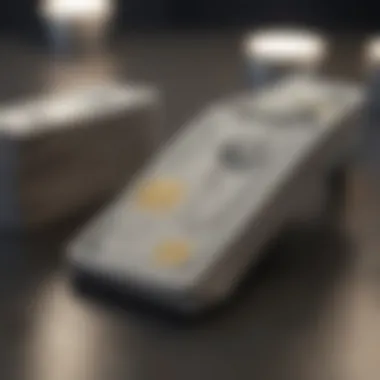

- No Credit Check: Users face no credit hurdles when acquiring a NetSpend card. This is particularly beneficial for individuals with less-than-stellar credit history.
- Budgeting Control: Since users can only spend the amount loaded on the card, it fosters disciplined spending habits. You can easily keep track of expenses without worrying about unforeseen overdraft fees—an advantage over credit cards.
- Access to Direct Deposit: NetSpend allows users to direct deposit their paychecks, which eases regular access to funds and promotes timely bill payments.
- Easy Reload Options: Cash can be added through various means, making it simpler for users to fund their cards without needing a bank visit.
In summary, before venturing into the methods of loading cash, it’s important to have a clear understanding of what the NetSpend card brings to the table. This insight will enable users to better appreciate the different processes and options available to them for maintaining their accounts. Knowing how to navigate these methods can empower users to make informed financial choices and take control of their spending habits.
Methods to Load Cash onto Your NetSpend Card
Loading cash onto a NetSpend card is a crucial process for many users, particularly those who prefer the convenience of prepaid transactions without the hassle of traditional banking. Having cash available on your NetSpend card opens doors to an array of payment options, whether for everyday purchases or specific needs like online shopping and bill payments. Each method of loading cash presents different advantages and considerations, ensuring users can choose what suits them best.
In this section, we will explore various methods to add funds to your NetSpend card, ranging from traditional direct deposit to more immediate solutions like retail locations and bank transfers. With a better understanding of these methods, users can maximize their card efficiency and make informed choices to suit their preferences.
Direct Deposit of Cash
Direct deposit is a straightforward method for adding money to your NetSpend card. Many users find this option appealing due to its ease and speed. By enrolling in direct deposit, users can have their paychecks or other official income directly loaded onto their cards without needing to visit a bank or store. This is particularly useful for those who receive regular deposits, such as salaries or government benefits.
When setting up direct deposit, typically, you'd need to provide your employer or the income source with your NetSpend card's account number and routing number, which you can usually find in your NetSpend account settings. It's worth noting that this method is generally free of charge, making it a cost-effective solution for those keen on keeping expenses to a minimum.
Using Retail Locations to Add Funds
Identifying Participating Retailers
One popular approach to load cash onto your NetSpend card involves using participating retailers. This method is notably convenient, as it allows for immediate cash loading while shopping. To access this service, it's essential to know which retailers are on board with NetSpend.
Major chains like CVS, Walmart, and Rite Aid often participate in these loading services. Typically, you’ll find signs indicating that they support NetSpend transactions, making it easy to identify them. The unique feature of this method is the instant access to cash without needing to wait for transfers or processing times. However, it’s good to remember that not every retailer supports NetSpend, so verifying beforehand can save you time and potential hassle.
Understanding Transaction Fees
While loading cash at retail locations offers immediacy, it's important to be aware of any associated transaction fees. Most retailers charge a fee for this service, which can vary based on your location and the store's policies. Understanding these fees is crucial for budgeting purposes.
For instance, while the convenience of reloading cash is excellent, the fees might range usually anywhere from $3 to $5 per transaction. It’s not the end of the world, but if you're making frequent loads, those costs can add up quickly. Users should consider these fees against the utility of using retail locations and factor them into their decision-making process when deciding how to load their card.
Transferring Money from Bank Accounts
Transferring funds electronically from a bank account to your NetSpend card is another method of loading cash. This route is great for users who prefer online banking. Linking a traditional bank account to your NetSpend card is typically simple. After linking, users can easily transfer funds as needed.
This method can be particularly favored for those who want to ensure they have a controlled and consistent amount loaded on their card without carrying cash around. Just remember to account for any processing times, which can vary depending on your bank.
MoneyPak Transfers
MoneyPak transfers are another viable option for adding cash to your NetSpend card. By purchasing a Green Dot MoneyPak from retailers or online, you can fund your NetSpend account securely. The unique aspect of this method is that it allows users to load cash without needing direct access to bank accounts, catering to those who prefer physical cash transactions.
To use this method, you simply require the MoneyPak number, input it into your NetSpend account, and voilà—the funds are usually available almost immediately. However, just like with retail loading, be cautious of any fees associated with purchasing MoneyPak, and make sure to keep track of your transaction records.
In-Person Reloading Process
The in-person reloading process is an essential segment for anyone looking to add cash onto their NetSpend card. This method suits different lifestyles and offers accessibility, especially for those who may not be comfortable with digital banking or online transfers. In-person options allow you to manage your funds directly, providing a sense of control and immediacy that online transactions sometimes lack.
Understanding the ins and outs of reloading in person can ensure that users maximize the benefits of their prepaid card while minimizing potential pitfalls. Key considerations include choosing the right location, being aware of fees, and ensuring that you have the necessary identification.
Step-by-Step Guide to Reloading in Stores
Reloading your NetSpend card in-store is a straightforward affair if you follow these steps:
- Find a Participating Retailer: Locate a store near you that accepts NetSpend reloads. This could be a convenience store, supermarket, or pharmacy. Popular retailers include Walmart, CVS, and Rite Aid. You can often find a list of participating locations on the NetSpend website or app.
- Prepare Your Cash: Before heading to the store, make sure you have the cash amount you wish to load. Note that some stores may have minimum and maximum load limits; knowing this ahead of time can save you some hassle.
- Go to the Register: Approach the cashier and inform them you want to load cash onto your NetSpend card. It’s helpful to have your card handy for quick reference.
- Complete the Transaction: Hand the cashier the cash along with your card. They will scan the card and enter the amount you wish to load. Review the transaction details carefully before finalizing.
- Keep Your Receipt: After the loading process is done, be sure to keep your receipt. This serves as proof of your transaction in case issues arise later on.
By following these steps, users can reload their NetSpend cards efficiently and stress-free.
Cash Reloading Limits and Policies
When it comes to cash reloading, understanding limits and policies is crucial. Each retailer may have different rules regarding the minimum and maximum amounts that can be loaded in one transaction. Here are a few important points to consider:
- Minimum Load Amount: Some locations may require a minimum load amount, often around $20.
- Maximum Load Amount: On the flip side, the total amount that can be loaded in one go might be capped at $500 or more, depending on the store’s policy. It's worth checking beforehand to avoid surprises.
- Daily and Monthly Limits: Additionally, there may be daily and monthly limits enforced by NetSpend itself. Familiarize yourself with these stipulations to plan your reloads accordingly.


Being aware of these policies aids in better financial management, helping to ensure that you always have access to your funds without unnecessary restrictions.
Important: Always check with the specific retailer regarding their reloading limits and any potential fees before you proceed to avoid any unexpected costs.
In summary, the in-person reloading process offers a practical method for cardholders to add cash to their NetSpend cards. By knowing the correct steps and understanding the limits and policies, users can make the most out of their reloading experience.
Online Action for Fund Addition
Adding funds to your NetSpend card through online actions provides flexibility and convenience that traditional methods sometimes lack. In today's fast-paced world, leveraging technology to manage your finances efficiently has become crucial. Online actions for adding cash not only simplify the process but also allow users to carry out transactions from the comfort of their homes or while on the move. What's more, these methods often come with lower fees compared to in-person reloading options. Therefore, understanding how to effectively link bank accounts and utilize payment apps can enhance your financial management significantly.
Linking Bank Accounts for Transfers
Linking your bank account to your NetSpend card is a straightforward process that can dramatically ease the way you fund your card. Here’s how it works:
- Access the NetSpend Account: First, log into your NetSpend account on their website or mobile app. You will typically find an option to link your bank account under account settings or transfer options.
- Provide Required Information: You’ll be prompted to input your bank account details, including your account number and the bank's routing number. It’s crucial to enter this information accurately, lest you face frustrating errors or even possible delays in transaction processing.
- Verification Process: Most times, NetSpend will require some verification. This could entail making a small transfer to verify your ownership of the account. Once verified, adding funds becomes a one-click operation.
One of the benefits of linking a bank account is the seamless transfer of funds whenever necessary. This not only allows you to manage your money efficiently but also helps avoid the risk of carrying cash. Just bear in mind, it typically takes a few days for transfers to reflect, so plan accordingly to ensure you have enough funds available when needed.
Utilizing Third-Party Payment Apps
Another convenient way to load cash onto a NetSpend card is through third-party payment apps, which have gained considerable popularity in recent years. Apps like PayPal and Venmo offer quick and easy transfers between accounts. Here’s how to make it work for you:
- Choose Your Payment App: Start by selecting the app you wish to use. Create an account or log in to an existing one.
- Link Your NetSpend Card: Within the app, find the option to link your NetSpend card just like you did with the bank account. This may require inputting your card number and other details.
- Transfer Funds: Once your NetSpend card is linked, you can easily transfer money from your app to your card. This can often be completed within minutes, offering a much faster way to add funds than traditional methods.
Utilizing third-party payment apps has its perks, chiefly speed and convenience. However, it’s wise to remain aware of potential fees charged by the app for certain types of transactions. Also, ensure that these platforms are reputable and secure before sharing your financial information.
"Efficiency in financial management can save time and avoid unnecessary hassle."
Understanding Fees and Processing Times
When it comes to managing your finances, knowing the costs and expected timelines surrounding transactions is paramount. This section illuminates why understanding fees and processing times is crucial for anyone utilizing a NetSpend card. It can save you from unexpected expenses while ensuring that your funds are available exactly when you need them.
Fees can range from modest to significant, depending on how you load cash onto your card. It's not just about adding money; it's understanding the overall expense involved in the process. While some methods might be free, others could charge you a hefty fee. That said, the goal is to find a balance between convenience and cost-effectiveness.
Furthermore, processing times are equally important. They determine when you can actually access your funds. In today’s fast-paced financial climate, delays can hinder planning and lead to unnecessary stress. Knowing how long each method takes allows you to plan accordingly.
Exploring fees and processing times ensures you're not left in the lurch when you need funds most. You’ll be able to make informed choices to optimize your spending and enhance your financial management skills.
Overview of Associated Fees
Diving deeper into the monetary aspects, here are some common fees associated with loading cash onto your NetSpend card:
- Cash Reload Fees: When adding cash via a retail location, expect to pay a fee, usually ranging from one to three dollars, depending on the store.
- Direct Deposit: Typically free, but be aware that some employers might have additional charges for processing.
- MoneyPak Transfers: A fee of about five dollars is commonly applied when moving funds from a MoneyPak.
- Inactivity Fees: While this is an indirect fee, be mindful that not using your card can lead to monthly deductions.
Getting ahead of these charges can really add up, so it's wise to always check the specifics before proceeding with any reload option.
Expected Processing Delays
When loading cash onto a NetSpend card, patience is key. Each method comes with its own set of expected processing times:
- In-Person Reloading: Cash deposits at retail locations typically process immediately, which is a quick way to add funds.
- Direct Deposits: Generally post by the next business day; however, some faster services offer same-day options.
- Transfer from Bank Accounts: This can take one to three business days depending on the banking institution's policies.
- MoneyPak Transfers: Processing usually occurs within a few hours, but can sometimes take up to a day.
Understanding these timelines enables you to strategize ahead and avoid situations where you might find yourself waiting while bills stare you down. Keeping a close eye on these aspects will enhance your overall experience with your NetSpend card.
Best Practices for Loading Cash
When it comes to keeping your NetSpend card loaded with cash, adopting smart practices can make a world of difference. The various methods available can seem overwhelming at times, yet implementing best practices can smooth the process, help you avoid unnecessary fees, and ensure quick access to your funds. The emphasis is on convenience, clarity, and security—all crucial aspects when managing your finances.
Regular Monitoring of Account Activity
One key practice is to keep a close eye on your account activity. Regular monitoring isn’t just for catching any discrepancies; it’s a proactive way to manage your finances, ensuring that your balance reflects your spending and deposits accurately. Set aside a few minutes each week to check your transaction history either through the NetSpend app or its website.


Why is this important? Mismanaged finances can lead to overdrafts and unexpected fees. By keeping tabs on your account, you can:
- Identify unauthorized transactions quickly
- Plan future cash loading based on your spending habits
- Maintain a consistent balance to avoid penalties or disruptions in services
Employ tools such as alerts for when your balance dips below a set threshold. These reminders can serve as a gentle nudge to add funds before falling into uncharted territories. Also, don’t hesitate to reach out to customer service if something doesn't look right; the sooner you address issues, the better.
Maintaining a Record of Transactions
Another essential practice is to maintain a thorough record of your transactions. When you load cash onto your NetSpend card or make any expenditures, keeping a detailed account helps not only with budgeting but also with tracking the source and destination of your funds.
Consider keeping a simple spreadsheet or using a budgeting app to log your transactions. Recording the amount loaded, the date, and the method used can be hugely beneficial for future reference. Tracking your cash movements provides clarity and helps you:
- Stay accountable to a budget
- Analyze useful trends over time—like your spending habits on specific categories
- Prepare for any financial discussions or inquiries—having clear records can bolster your financial decisions
In sum, keeping a record of your transactions adds layers of understanding to your financial behavior. It empowers you to make informed decisions about when and how much to load onto your NetSpend card, making you more astute in managing your money.
Remember, small efforts like monitoring and recording can pave the way for significant financial empowerment!
Implementing these best practices enhances the overall experience with your NetSpend card, facilitating seamless transactions and helping you to navigate through cash-loading maneuvers with confidence.
Troubleshooting Common Issues
When it comes to using a NetSpend card, sometimes things don’t go as smoothly as one might like. Troubleshooting common issues is crucial. It not only enhances your overall experience but also safeguards your money. Whether it’s a failed transaction or confusion regarding fees, knowing how to troubleshoot can save you from a world of frustration. This section dives into those pesky problems and provides practical solutions, ensuring that your financial dealings are as seamless as possible.
Failed Transactions and What to Do
Transactions on a NetSpend card can occasionally fail. This can happen for several reasons, such as:
- Insufficient funds on the card
- Issues with the retailer’s payment system
- Expired card information
Steps to Handle a Failed Transaction
- Check Your Balance: One of the first things to do is look at your available balance. It’s easy to assume you have more funds than is actually there. Use the NetSpend app or website to verify.
- Review the Card Expiry: Has your card expired? If so, updating your information or reordering a new card is a must.
- Contact the Retailer: Sometimes, the issue may not lie with your card but with the retailer's system. A quick chat with customer service can clarify the situation.
- Try Again Later: If it's a temporary issue, waiting and trying the transaction again can work.
- Reach Out to NetSpend Support: If all else fails, contacting NetSpend directly is your best bet. They can provide specific insights into your account activity.
In many cases, a failed transaction can be embarrassing or inconvenient, but having a plan can help mitigate the issue quickly.
Customer Support Resources
If you find yourself facing a problem that you can’t resolve, customer support can be a lifeline. NetSpend offers several resources to assist users. Here are some key options:
- Phone Support: The customer service number can be found on the back of your card. Speaking to a representative can often resolve issues more quickly than other methods.
- Online Chat: For those who prefer text, using the chat function on the NetSpend website can provide immediate assistance.
- Email Support: If your matter isn't urgent, consider sending an email. This allows you to document your concerns and provides a written response later.
- FAQs and Help Center: The NetSpend help center is a goldmine of information covering most common issues. Take your time going through the FAQs—they might just have your answer.
"When tech fails you, don’t blame it; seek help. Finding the right support can turn a bad day into a bearable one."
By utilizing these customer support resources, you ensure that you have the necessary help at your fingertips. Understanding how to navigate these common issues will empower you as you manage your NetSpend card. Following the recommended steps can enhance your financial experience, allowing you to focus on what truly matters.
Finale
In wrapping up this exploration of loading cash onto a NetSpend card, it becomes evident that understanding the various options available can significantly enhance the user's experience. The multitude of methods—from direct deposits and in-person reloads to online transfers—offers convenience tailored to individual preferences. This flexibility is crucial for consumers to efficiently manage their finances in today's fast-paced world.
When reviewing the processes covered in this article, users should consider a few specific elements:
- Convenience: Each method has its own level of ease depending on the user's lifestyle and priorities. For those constantly on the move, online options will likely represent a better fit. Conversely, individuals who still prefer face-to-face interactions might gravitate towards in-store reloads.
- Cost Implications: Recognizing the fees associated with various loading methods can save users from unnecessary expenses. Knowledge is power, and in this case, it means choosing the most economical strategy.
- Managing Expectations: Customers should be aware of processing times which can vary, and in some cases, may lead to frustrations if not properly anticipated. An informed consumer can navigate these potential hiccups smoothly.
Furthermore, loading cash onto a NetSpend card effectively opens a realm of possibilities for managing one’s personal finances more fluidly. This card isn't just about spending but is also a tool for gaining control over one’s budgeting and cash flow.
In essence, this conclusion reiterates the importance of staying informed about the methods available for adding cash to a NetSpend card. It encourages users to weigh their options wisely, ensuring their approach aligns with their personal preferences, financial situations, and lifestyle priorities.
Review of Key Points
- Diverse Loading Options: The availability of various methods such as direct deposits, retail locations, and online transfers.
- Understanding Fees: Importance of being aware of any transaction fees tied to your chosen method.
- Proper Record-Keeping: Keeping track of transactions can mitigate issues and enhance account management.
Final Thoughts on Using NetSpend Effectively
As you continue your journey with the NetSpend card, consider the following to make the most of this financial tool:
- Regularly Monitor Your Account: Staying vigilant about account activity helps to spot errors or unauthorized transactions more quickly.
- Utilize Alerts: Many users find value in setting up notifications for transactions or low balances—this keeps your finances in the limelight.
- Explore All Features: The NetSpend card often includes various services and functionalities that can enhance its utility, such as rewards programs or budgeting tools.



